ONBOARDING
STEP 1: Additional information
Please fill out the following form. We need some additional information:
https://form.jotform.com/231103915566352
STEP 2: OnlyFans Feed Content
Once we have created your OnlyFans account, we need to set it up with the right images. After all, the first fans should come to the account soon, and then it shouldn't be empty. For your OnlyFans feed we need 16 pictures to start.
These images should look like this:
Please upload this content to the Google Drive folder that we will provide you with. You can find the link in our WhatsApp chat.
STEP 3: PPV Content
PPV stands for "Pay-Per-View" at OnlyFans, which means that subscribers have to pay extra to access certain content. This can be, for example, a single photo or video that we send to subscribers. For this we need content from you, which we can sell to the fans. This content is always structured in so-called storylines. That means we need several pictures from one situation, whereby the pictures/videos are becoming more and more explicit and exclusive. You will understand what is meant if you look at the script.
We need 3 of these storylines to start. Here you can find the script for the PPV content:
We also ask you to upload this content to the Google Drive folder.
STEP 4: OnlyFans welcome video
We send a welcome video to all new OnlyFans subscribers. This is very important for the future willingness of followers to spend money. Please try to imitate the following video as best as you can:
STEP 5: Dating apps account creation
Dating apps also get us new subscribers on OnlyFans. Set up the accounts according to the instructions and swipe for a few minutes every day.
STEP 6: TikTok account creation
TikTok is currently the best platform when it comes to social media conversion
OnlyFans goes. Therefore, it is very important to note the most important points here:
What we need:
- A second phone (if possible, at least iPhone 11) to set up TikTok US with
- Order a US SIM card and follow the correct steps (you can find it below in the download)
What you need to do:
- Create 3 TikTok accounts with similar names to post at least 3 TikToks per day per account
- Post more freely, only on one account. If banned, you can continue to work with the other accounts
- The lighting has to be right. You will also get a ring light if you don't already have one. The light as well as the quality of the camera are very important!
- Don't always wear the same clothes in the videos and if you do, then close them
different times or days. - Use hashtags like: fyp, foryoupage, fypp, fyppp, viral, worththewait
IMPORTANT: Let us know
Write and in the WhatsApp chat as soon as you have made one of the to-dos. So we always have an overview of what you are doing and can support you. For example a short "I have completely created the Tinder account" is great and enough. Please always upload the content directly to the correct folder in the Google drive folder.